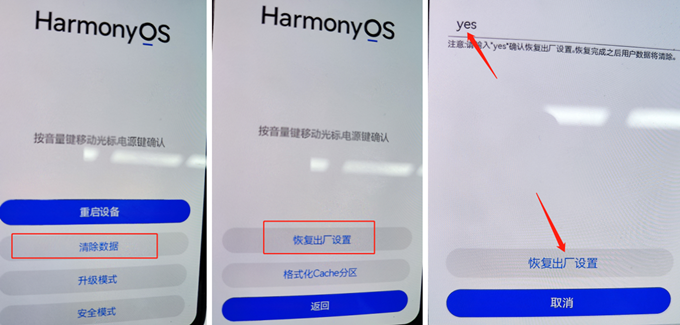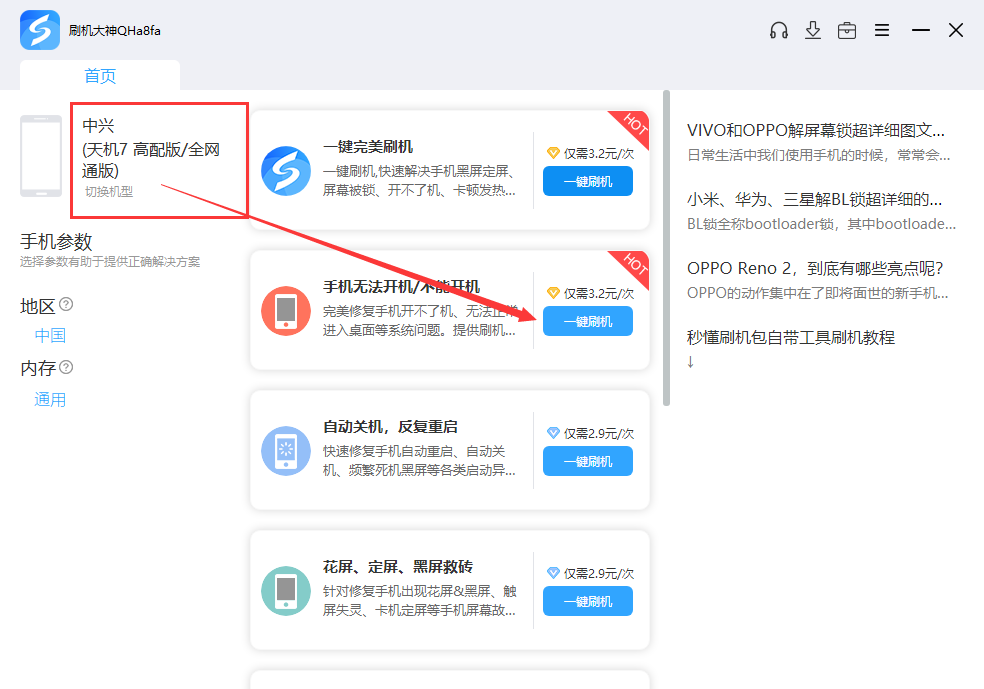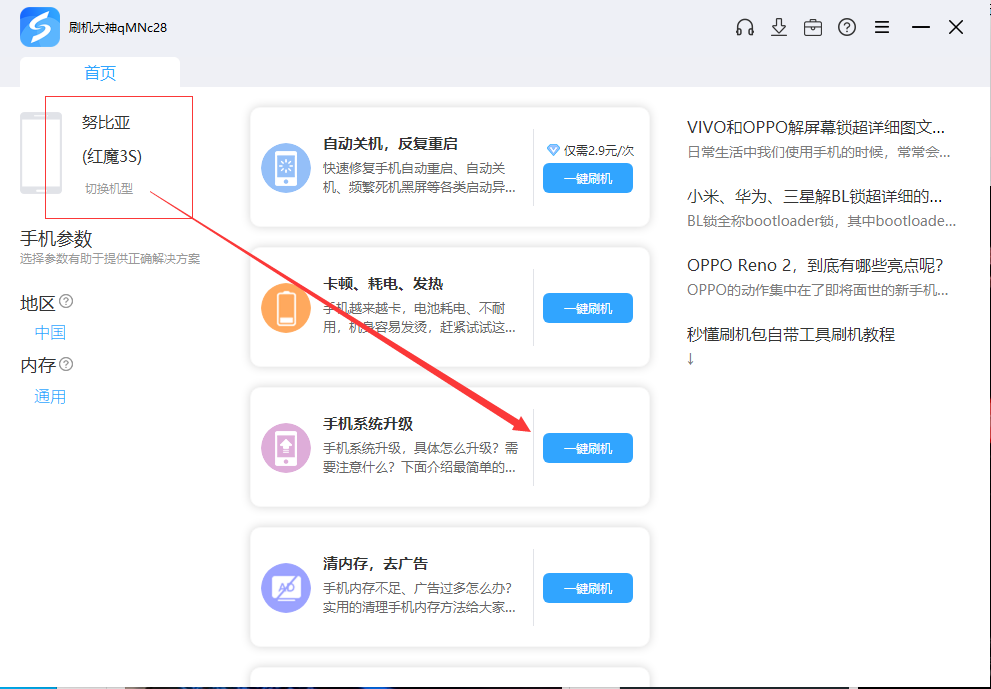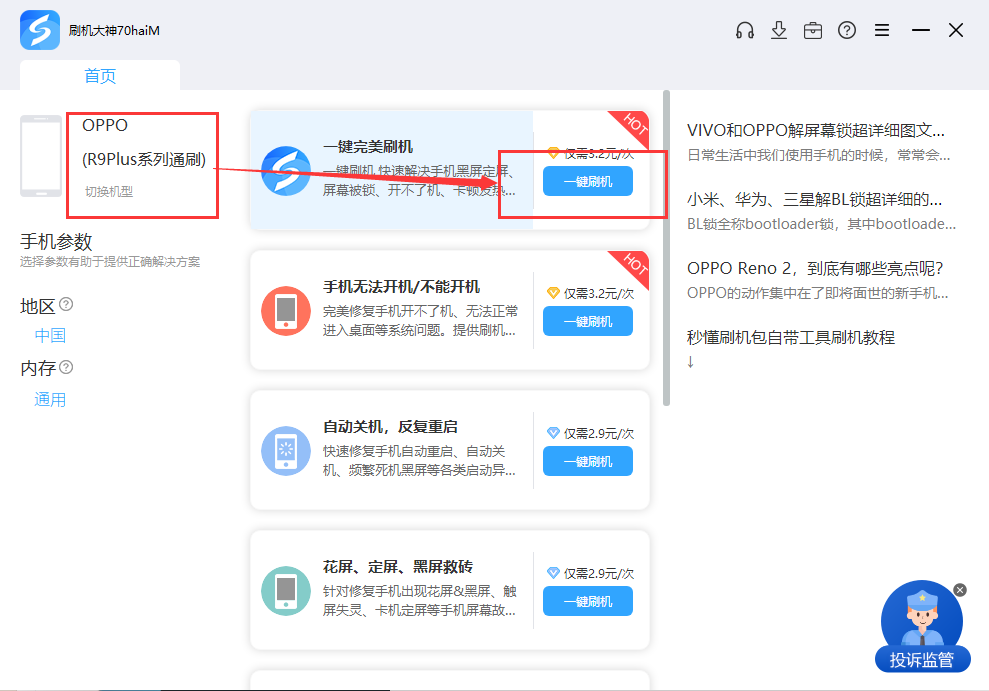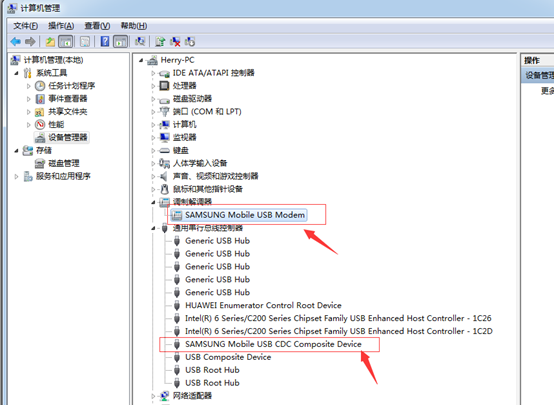Samsung phones enter Download mode
Samsung phones enter Download mode
Common Samsung coal mining mode key combination:
1. Press and hold the "Volume Down button" + "Home button" + "Power button"
2. Press and hold the Power button + Volume Down button + BIXBY button.
3, press and hold the "Volume up button" + "Volume down button", and then insert the USB cable.
4, press and hold the "volume up button" + "Volume down button", and then press the power button.
5, press and hold the "Volume down button" + "BIXBY key", and then insert the USB cable. (Note9)
6, press and hold the Volume Up button, and then press the power button. (Note10)